-
 In-Class Learning
In-Class Learning
-
 Flexible Learning
Flexible Learning
-
 Maker & Coding
Maker & Coding
-
 Lesson Tools
Lesson Tools
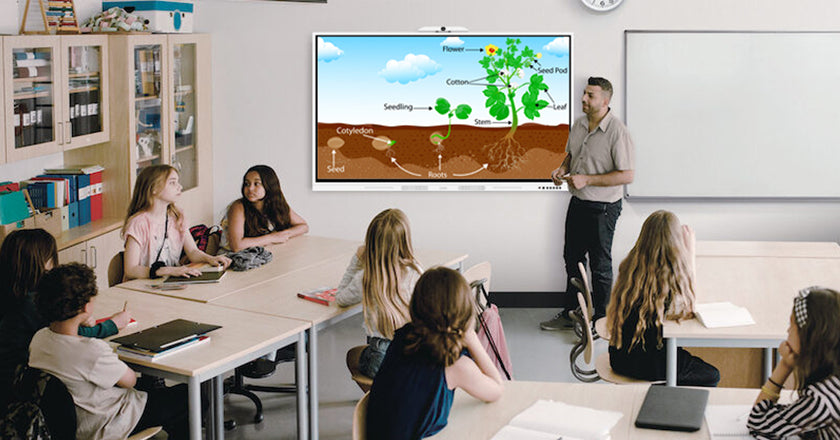 |
Optimizing Classroom CollaborationSmart home screen with easy app access and personal or shared workspaces, interactive whiteboard with smooth annotation, palm rejection, handwriting and shape recognition, subject tools, smart notes, and 40-point multi-touch for seamless classroom collaboration. Real-time screen and file sharing is available in the paid version. |
 |
Teaching Anywhere, AnytimeSeamlessly access Google Drive, OneDrive, and other cloud platforms to manage content. The interactive whiteboard supports smooth annotation, smart notes, and embedded materials. With Android 13 and Google EDLA certification, a wide range of teaching apps are supported, enabling hybrid learning that connects classroom and remote students for interactive, collaborative lessons. |
 |
Enhancing STEM & ProgrammingEquipped with 8GB RAM and 128GB storage for smooth coding and simulations. Dual-system support for Android and Windows ensures broad access to programming tools. Versatile inputs—including touch, stylus, keyboard, mouse, HDMI, USB-C, and DisplayPort—enable hands-on, interactive learning in maker labs and coding classrooms. |
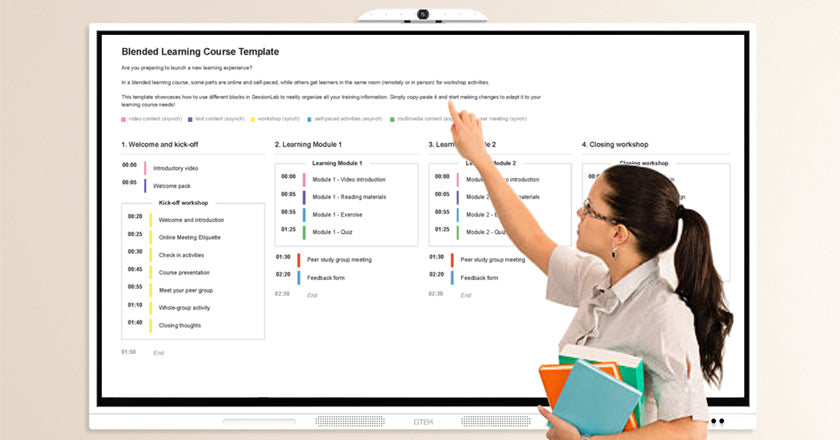 |
Smarter Lesson DesignAdvanced whiteboard tools with annotation, smart notes, and embedded content empower teachers to create interactive lessons. Centralized device management simplifies classroom technology, while templates, resource libraries, and collaboration features streamline workflow, organize materials, and enhance lesson planning and research. |




